ATCOM+ Testing Exhibit Form: Streamlining Field Testing and Troubleshooting
Your all inclusive guide on completing Digital Field Testing Reports
Introduction:
The ATCOM+ Testing Exhibit Form represents a significant advancement in our approach to field testing and troubleshooting for heat trace circuits. Historically, our electricians relied on paper copies to support testing requirements and record field testing results. However, with the introduction of this ATCOM+ feature, our goal is to eliminate the need for cumbersome paper forms and provide enhanced visibility into field testing activities.
Where to Add and View Completed Reports:
The ATCOM+ Testing Exhibit Form can be accessed within the monitoring interface of a heat trace circuit, specifically under the "Testing Reports" section. Here, users have the option to generate a new report by clicking "Create Testing Report" or view previously completed exhibits by selecting the desired report.
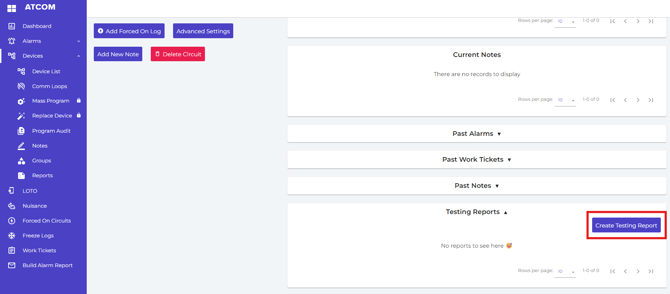
Completing the Field Testing Reports:
Field testing reports are comprised of 4 steps.
Upon clicking "Create Testing Report" you will be directed to the first step "Alarm Checks Matrix".
1. Alarm Checks Matrix:
In this section, users can select the alarm type(s) relevant to their heat trace circuit. A matrix of recommended testing procedures will then appear, providing guidance for testing activities.
Note that this section is optional, and no fields are mandatory.
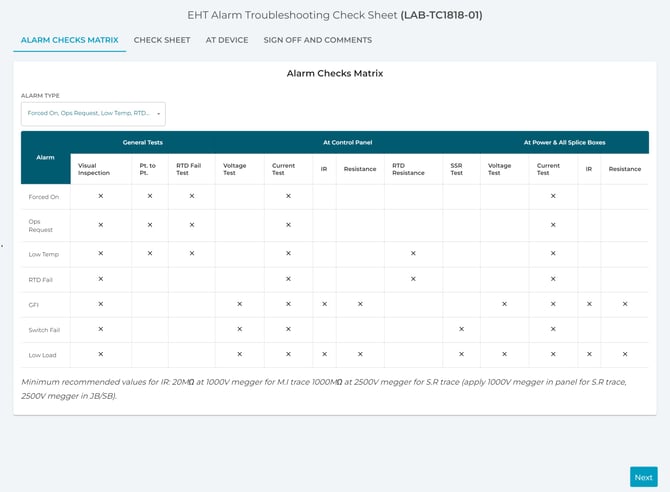
2. Check Sheet:
This section comprises high-level circuit checks that users can complete and annotate with comments. Similar to the Alarm Checks Matrix, this section is optional, and no fields are mandatory.
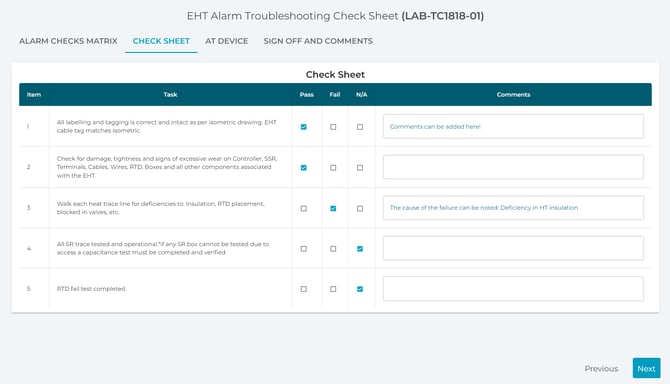
3. At Device:
Users can enter test results at multiple locations within their heat trace circuit. The top section is designated for recording testing outcomes at the heat trace control panel, while the bottom section, labelled "At Power/Junction Box," is intended for documenting results at field locations such as power junction boxes, marshalling boxes, RTDs, and RTD JB, among others. It is essential to include the location tag in the first column for accurate documentation.
As seen below additional rows can be added for testing multiple Junction boxes.
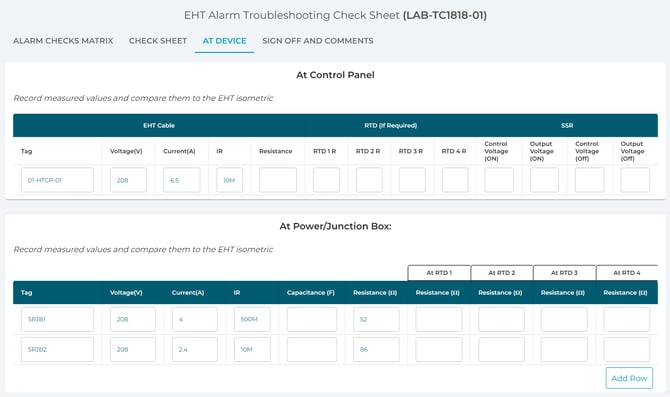
4.Sign off and Comments:
This section provides space for technicians to add general notes and recommendations related to the testing process.
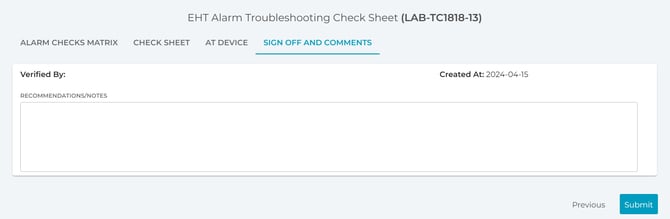
Notes:
-
All records created with the ATCOM+ Testing Exhibit Form are automatically stamped with user and time details.
-
Currently, once a record is created, users cannot edit it. However, future updates will introduce the capability for certain access levels to modify results as needed.
