How to use the Nuisance Alarm Log
Effortlessly Manage Known Nuisance Heat Trace Alarms
Purpose:
Dealing with known nuisance heat trace alarms, especially those pesky low load and low temperature alarms, can be a hassle. However, the Nuisance Alarm Log simplifies this process by providing a structured way to document and record these alarms. By using this log, you can efficiently manage and, more importantly, filter out these alarms from the validation screen. This article highlights the importance of the Nuisance Alarm Log in preventing unnecessary maintenance activities.
Nuisance Alarms Management:
Three ways to add nuisance alarms:
- Navigation Panel:
Users can add nuisance alarms directly through the navigation panel, providing a centralized and easily accessible entry point for operators.

- Device Page - Add New Note Section:
The device page offers another avenue for adding nuisance alarms. Positioned below device attachments and circuit information, the add new note section ensures context-specific entry with respect to the device in question.
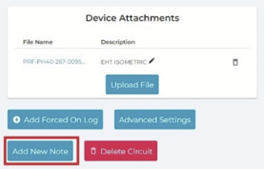
- Alarms Validation Page:
Acknowledging alarms on the Alarms Validation Page presents an option to designate certain alarms as nuisance alarms. This feature is contingent on factors such as the severity of the alarm and the number of alarms, providing a flexible approach to managing non-critical alerts.
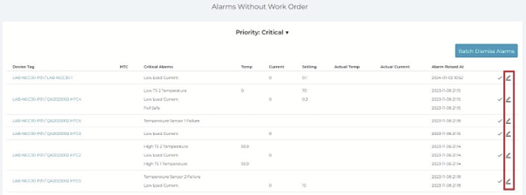
Nuisance Alarm Options:
ATCOM+ empowers users with customizable options when adding or editing nuisance alarms, including:
- Device experiencing the nuisance alarm
- Type of alarm (e.g., high temperature, low temperature, low load)
- Nuisance alarm expiration date
- Nuisance alarm creation timestamp
- General notes section for additional details or instructions
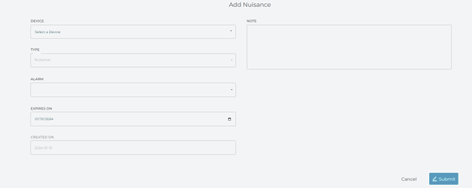
Alarms that have been tagged with a nuisance alarm, will not appear in the alarm validation screen since they have been acknowledged as a nuisance alarm until the expiration date, in which case they will appear in the validation screen highlighted in yellow with a warning label to indicate investigation.
![]()
The nuisance alarm will show the expected removal date and an option to either extend that date into the future or archive if the nuisance reasoning has been removed and the alarm requires investigation.
Alarms that do not have the nuisance alarm note will not be filtered out and will populate in the alarm validation screen for investigation.
Nuisance Page via Navigation Panel:
The LOTO page, accessible through the navigation panel, provides an organized overview of circuits that currently have nuisance alarms. This overview allows users to quickly identify active nuisance alarms and those that have been archived.
Archiving and Sorting:
On the Nuisance page, users have the ability to archive nuisance alarms, streamlining data management. Sorting options further enhance user experience, facilitating quick navigation and reference.
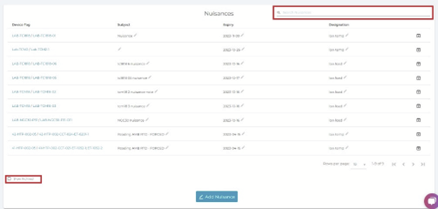
ATCOM+'s Nuisance Alarms Management ensures the effective handling of non-critical alarms, providing operators with flexibility and efficiency in addressing temporary deviations in temperature monitoring scenarios.
