ATCOM+ - How To Use Mass Program Feature
This article offers a comprehensive guide on utilizing ATCOM+'s mass program feature to efficiently modify a large number of circuits.
After You have unlocked Mass Program Functionality you can locate the feature it in the left hand menu bar under 'Devices'. If you have a locked icon next to 'Mass Program', it means you haven't unlocked this feature yet. Please contact your ATCOM+ representative to inquire about obtaining access to this feature.
Creating Templates:
To create a template
- Create a template -> /Mass program/Templates
- Click on 'Add Template'
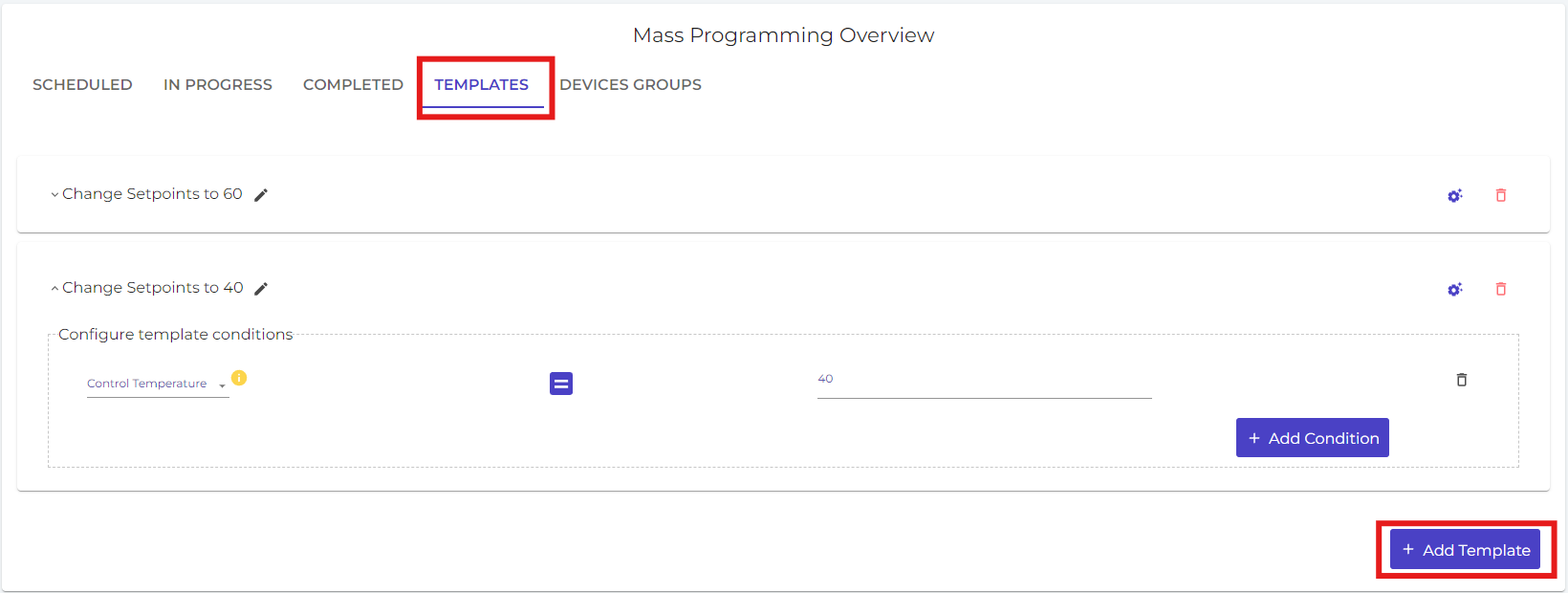
- Enter name then click save
- Click on 'Add condition'
- Select from drop down the property you want
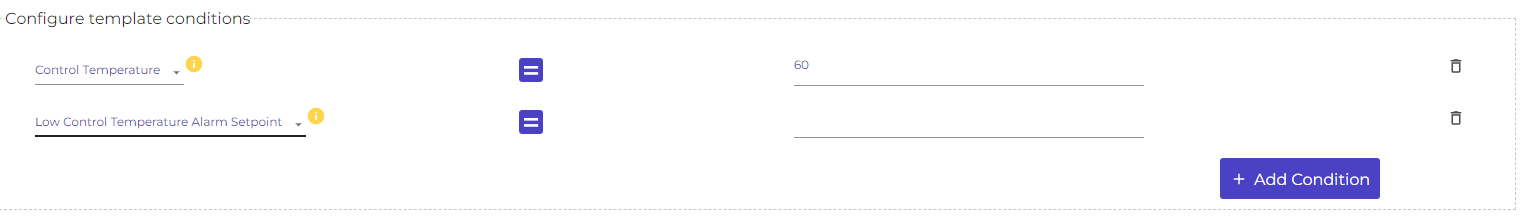
- Then select if you want = , + , - that property
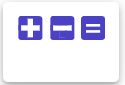
- Then enter the number value for that change
- Press 'add condition' again if you want more properties set
Running Mass Program:
To execute a template
- Go to /Mass Program/templates
- Click on the gear icon beside the template you want
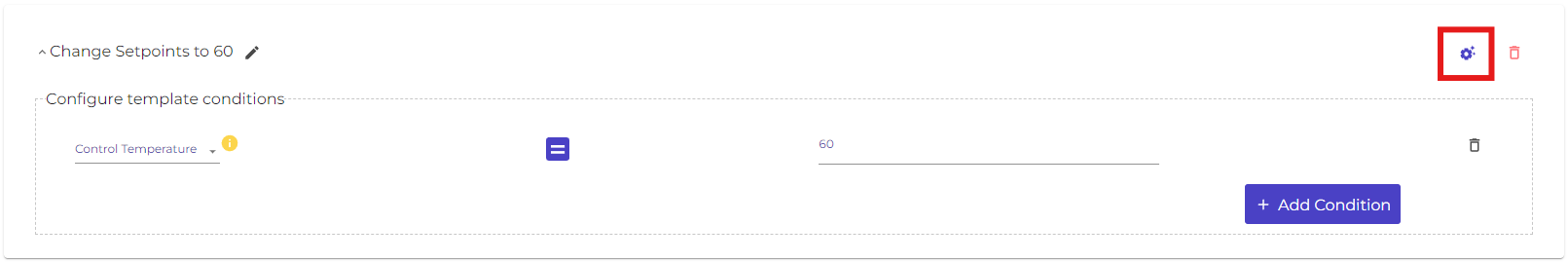
- You will be redirected to select the devices you want to include in the mass program
- Once you have all the devices select press 'apply template'
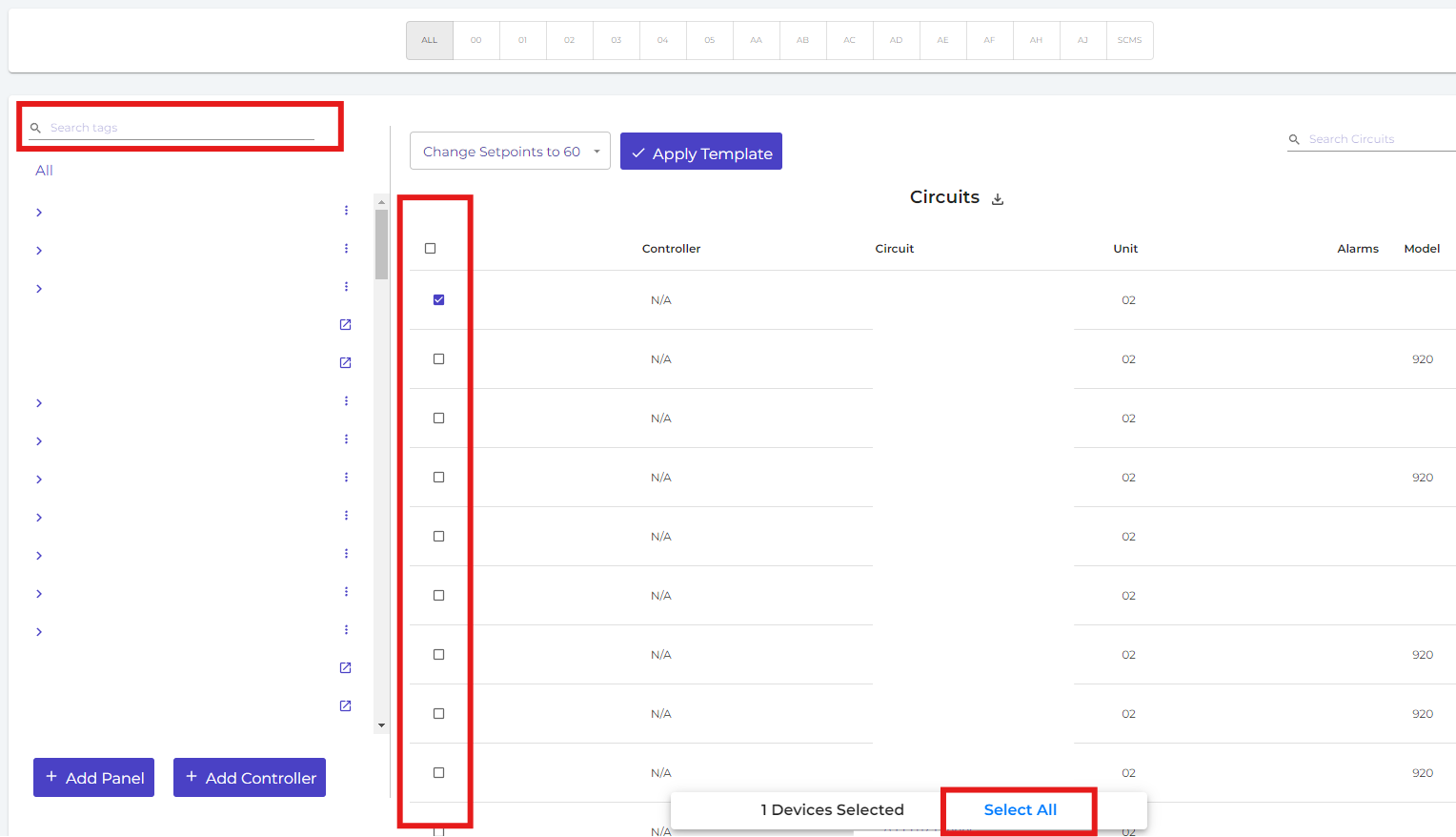
- (you can also change the template you want applied from the drop down at this stage too)
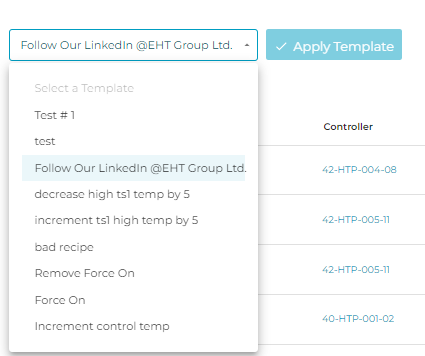
- You will be redirected to the confirm screen where validation errors will appear
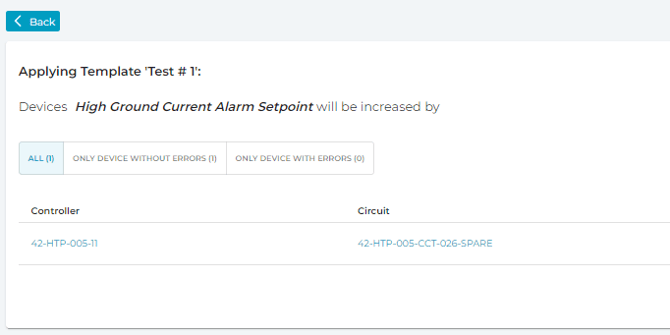
Validating Mass Program:
- If there are any issue with any of the devices in the mass program they will appear in yellow with an explanation of why there is an issue
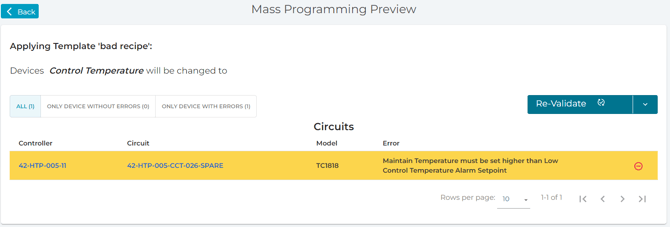
- You can remove it from the mass program and revalidate
- Once there are no validation errors you can run that mass program now or schedule it for later
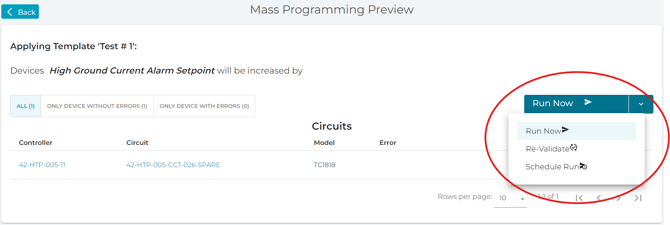
Batch status
- Once you run the mass program you will be redirected to the status page will you will see how many devices have been completed and if there are any errors
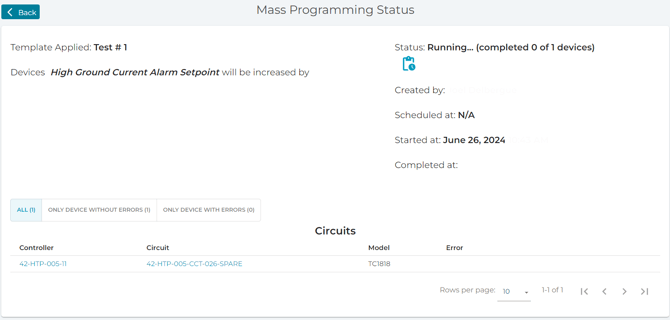
Summary of all batches
- To see scheduled mass programs -> /Mass program/Scheduled
- To see in progress -> /Mass program/In-progress
- To see completed -> /Mass program/Completed
- Click on any of the list of mass programs to go to the status page for that mass program

Now you have the tools to create mass configuration templates and execute them, allowing you to efficiently make large-scale changes across multiple circuits. Embrace the power of ATCOM+ to streamline your operations and improve efficiency.

