Low Temperature/Current Configurations on TCM2 & TC202 Heat Trace Controllers
Your How-To Guide on Low Temperature/Current Configurations for TCM2 & TC202 Heat Trace Controllers
Introduction
Welcome to our comprehensive knowledge base article focusing on low temperature/current configurations for TCM2 and TC202 heat trace controllers. In industries where extreme cold poses significant challenges to operations, understanding how to configure these controllers for low temperatures as well as monitoring current is essential for maintaining system integrity and reliability.
In this guide, we'll delve into the nuances of setting up and optimizing TCM2 and TC202 controllers for low temperature/current. Whether you're confronting sub-zero conditions or aiming to enhance efficiency in chilly settings, this article will provide you with expert insights and practical instructions to effectively manage low temperature configurations.
Resources
TCM2 Installation, Start-Up, Operating and Maintenance Guide
Legend
Low Temp Config Step-By-Step for TCM2
Low Temperature/Current Configurations on TC202
Low Temp Config Step-By-Step for TCM2:
Below is a step-by-step guide to setting low temperature configurations on TCM18 and TC1818 Heat Trace Controllers:
1. Enter Program Mode:
To enter program mode Simply press the Gear Button on the TCM2

The Display now reads as shown :
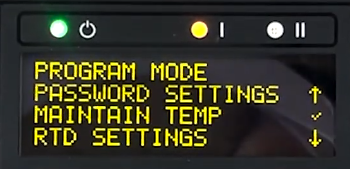
2. Cycling & Entering Configuration
Use the Arrow keys to scroll through the menu options until you reach LOW TEMP ALARM, then press the green ENTER(Checkmark) button to enter the Configuration menu.
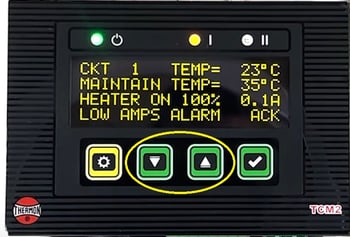

The Display now reads as shown :
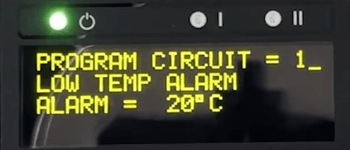
3. Changing Low-Temperature Alarm Setting
Press the Enter(Checkmark) button to cycle through the circuits and their Low Temp Alarm settings. Use the Arrow keys to then Change the circuit or the Low Temp alarm value. Users can also reset the Lowest temperature recorded field here.
The Display will now read(depending on circuit and values):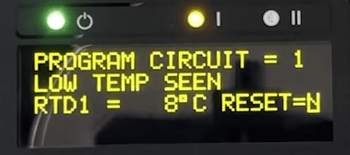
4. Returning to home screen
To save your config and return to the home screen press the gear icon several times and you will be returned to the home screen.
Low Current Alarms TCM2:
The procedure to adjust the low current alarm is the same as that for the low-temperature alarm; however, after going into program mode (Step #1), you will cycle to the LOW CURRENT ALARM and proceed as before.
Low Temperature/Current Configurations on TC202:
The process for setting low-temperature alarms & low-current alarms on the TCM202 heat trace controller is very simple and straightforward,
1. Entering Configurations
Press the green PROG button followed by the desired LOW TEMP, or LOW CURRENT, button to enter their respective settings.
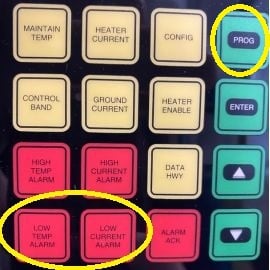
2. Changing values & Exiting
Once in configuration, you can use the arrow keys to change the value & press ENTER when finished to save your selection and return to scan mode.
By following the step-by-step procedures outlined here, users can navigate through program modes, adjust alarm settings, and optimize configurations effectively.
